1. Click the ribbon home
2. Group on the slide, click the New Slide, Here we are given some kind of slide show, choose the slides that match the taste of our
3. Click the type of slide is that we select.
The result will be as follows:
Bahasa Indonesia
Menambah slide
Powerpoint hanya menyediakan satu slide saja pada awalnya. Untuk menambahkan slide yang baru, perlu dilakukan langkah-langkah berikut :
1. Klik ribbon home
2. Pada group slide, klik tombol New Slide, Disini kita akan diberikan beberapa macam slide, pilihlah slide yang sesuai dengan selera kita
3. Klik jenis slide yang kita pilih tersebut.
Hasilnya terlihat seperti gambar diatas
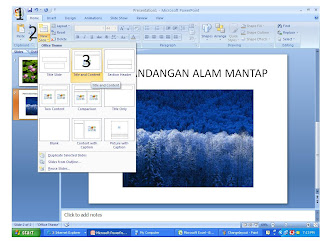





No comments:
Post a Comment